First off, a BIG thank you to Joe Konrath of http://jakonrath.blogspot.com/. If you are thinking of self-publishing your book, go there and read all about it. Be sure to read the comments on his posts as there are often lots of great tips hidden in there.
As it turns out, even if you can get a publishing contract, you typically wait 18 months or more to actually see your book in print. I didn’t want to wait that long and I didn’t relish the idea of shopping my book around either.
Joe’s example and my own entrepreneurial spirit (read: don’t like anyone else telling me what to do or when to do it) made the self-publishing route very attractive to me.
The self-publishing ebook field is on fire right now. Things are growing at a fierce pace. There are lots of books and lots of blogs offering help and insight. This post isn’t meant to be a step by step or even comprehensive explanation of the process. It is meant to detail some of the things that I had to figure out myself often by investing a LOT of time and energy.
Here are some of the things I have learned so far:
1. POD. Right off the top, if you want to have your book available in paperback or hardback, and you don’t want to buy a big pallet of them ahead of time, you are going to need a Print On Demand company (POD). Amazon has its own called CreateSpace. However, I decided to go with Lightning Source (LSI). Why? I liked the idea of diversifying and not having so many of my eggs in the Amazon basket and I believe it will result in higher revenues down the way. However, signing up for LSI takes time so start that process right away. LSI is going to ask you for a lot of information. Since I already had my own business this was straightforward for me (yet still took time – for example, I had to fax 17 pages of application and forms), but if you are just starting out, take a deep breath because they need a lot of stuff. Learn all about it on their website: https://www.lightningsource.com/.
2. IBSA If you go with LSI, consider signing up with the Independent Book Sellers Association. One of the benefits of membership are nice discounts at LSI – http://www.ibpa-online.org/benefits/LightningSource.aspx .
3. SmashWords. http://www.smashwords.com (SW) is a company that will host your ebook for sale and potentially distribute it to other retailers. Things I learned about Smashwords. Use their style guide! Nuke your document (read about that in the style guide). Really pay attention to what they say about the way the copyright page should be formatted; It matters. When you load your book to SW it can take hours for your book to process. Last time I loaded to them I was 1200 in the queue (it took 12 hours to process my upload). So, load it up and go about your business. When they do process your book, you will get an email letting you know how it went. Once you have corrected any errors, you can then apply for premium distribution via your dashboard. They are currently behind in their review of books for premium distribution. It used to take a week, but now it can take longer. Be sure to apply for premium distribution as soon as you can. I had to reload my book due to some changes I made and I had to get in the premium distribution queue all over again. I’m still in the queue so I can’t say much about the journey beyond that. I do like that SW lets folks preview a percentage of the book before they buy it. It is a nice marketing angle especially when reaching out beyond your target market. Also SW seems to be great for International buyers as apparently Amazon adds a surcharge on their purchases (seems to be a wireless delivery surcharge) and SW doesn’t. Plus SW takes PayPal.
4. ISBNs. I decided to buy my own ISBNs. https://www.myidentifiers.com/. They are a bit spendy. I went for the 100 for $575 plan. You can get 10 for $250. You need a different ISBN for each version of your book (ebook, paperback, hardback, audio book) so you can use them up fast if you are writing lots of books (yeah!) or doing multiple versions. In some situations you don’t need an ISBN and there are other ways to get an ISBN if you don’t mind not being listed as the publisher of your book. Smashwords has information about this on the ISBN manager page. There is a link to this page in the left menu of your Smashwords dashboard. As I said, I haven’t looked into CreateSpace in detail, but from what I have read it sounds like they make the ISBN thing pretty easy.
5. Epub. When you load your book to SW it will give you options on which formats you want to offer your book in – meaning which sites you want them to send your book to. On Konrath’s blog, folks are always saying that you should opt out of Barnes and Noble on SW and load directly to B&N to get higher revenues. When you load your book to SW there is one check box for B&N, Sony, and Itunes (the Epub line). I couldn’t figure out how to say yes to Epub but no to B&N. Here is how you do it. Say yes to Epub when you load your book initially. Then go to your SW Dashboard and click on Distribution Channel Manager in the left menu. Scroll down to opt out of B&N and opt in to Apple. You will not be distributed to Apple if you don’t opt in on this page. You should also visit the ISBN manager page and manage your ISBNs (also in the left menu). Sounds a bit confusing even when I explain it. Trust me this one took some pondering to sort out. I didn’t find this information on ANY site I visited. EDIT: 4-25-2011 I just loaded my second book to SW and realized something. You can say yes to ALL formats (even Kindle) when you first upload and then use the process I described above to opt out of any companies you decide to work with directly. Right now, SW doesn’t even submit to Amazon, but there is a line for Kindle. This confused me. Turns out the format marked Kindle is also used by other retailers. YIKES! I decided to say YES to all formats and then to opt out of B&N and Kindle on the Distribution Channel Manager. BTW: I am number 3285 in the upload queue!!
6. Amazon. I created an account with Amazon and listed my book for sale directly on their site. https://kdp.amazon.com/self-publishing/signin Amazon wants you to format your book in HTML. I know a lot of HTML, but I needed help. You might need help too. Since my book is non-fiction and has hundreds of internal links, formatting it was a HUGE process. I wanted to hire someone to help me with this. I contacted four companies. Three weren’t taking new clients at all or only taking fiction clients. The fourth had an 11 week waiting list. Seems to me there is room in the marketplace for more GOOD formatting companies. We managed the formatting ourselves, but it was a process. Mary did it. I hope she will share about how she formatted the HTML in a later post. Seeing your book on Kindle is very cool!
7. Cover art. Pretty much everyone seems to agree that cover art is super important in the ebook world. I wanted my book to be red. Who knew that red doesn’t render well in jpg format? Moral of the story for me? Live and learn and don’t make red the main color of your cover ever again. Super glad I have a great graphic artist who is managing my images. Every site wants an image and each site has different requirements. Who does my art? Holly does! She is great! http://hollyscreative.com/.
8. Formatting…..wow. Right now I have my book in six different formats. HTML for Amazon, Word for B&N, Word for Smashwords, PDF for my website, PDF for LSI ebook, and then there is the PDF for the internal formatting of the POD version. Each of those versions has something a little (or big) different from the rest. I hired Cheryl Perez to format the interior of the POD book. She did a great job. There is an interview with her on Konrath’s blog: http://jakonrath.blogspot.com/2011/03/interview-with-my-print-book-creator.html Her website is http://yourepublished.blogspot.com
9. Speaking of room in the marketplace. I bet there are authors who would love to hire someone to navigate all this for them. A single point of contact for editing, art, formatting, and uploading….hmmm, are you looking for a new business??? Put a team together and tell folks about yourself!
10.YEAH! Today I received the proof copy of the paperback version of The Choice For Consciousness, Vol. 1. TALK ABOUT AWESOME. Just check it out!!!
Pretty cool. You can own your very own copy of the ebook. Just follow the links below. Soon you can even buy the paperback!
I hope these tips helped. I sure benefited from reading the experiences of those who walked this path before me. Self-publishing, Indie Publishing, Running a Micro-Press (my favorite)….whatever you call it, you CAN do it. My big lesson in all of it was to ask for help and then ask again and to not get upset with myself when I couldn’t figure something out!
Go read Konrath’s blog. http://jakonrath.blogspot.com/ You will be inspired and amazed!
Download the Kindle version (can be read on your iphone, ipad, Android, MAC, or PC) – $3.99
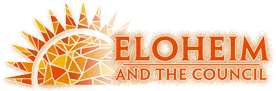
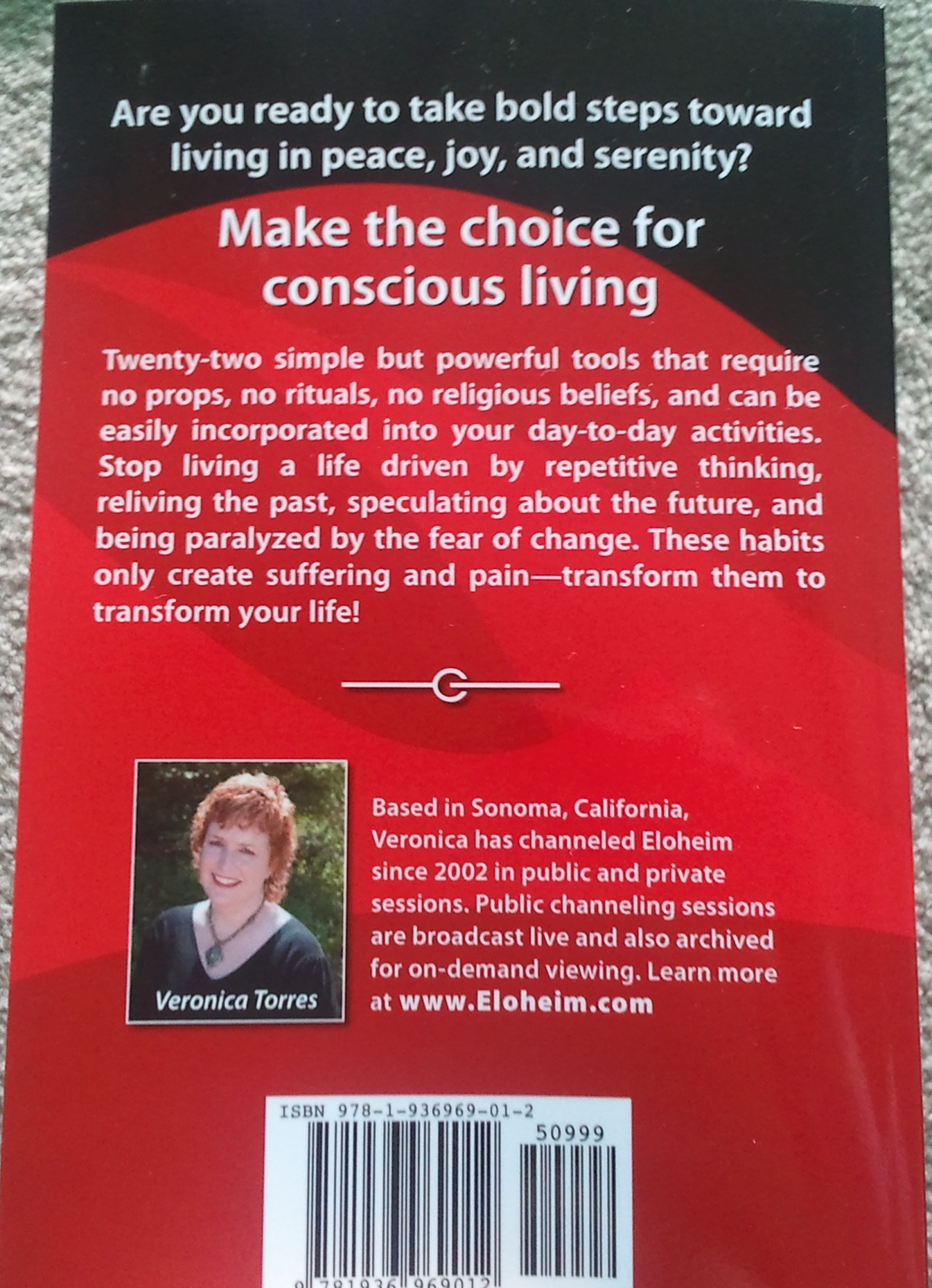
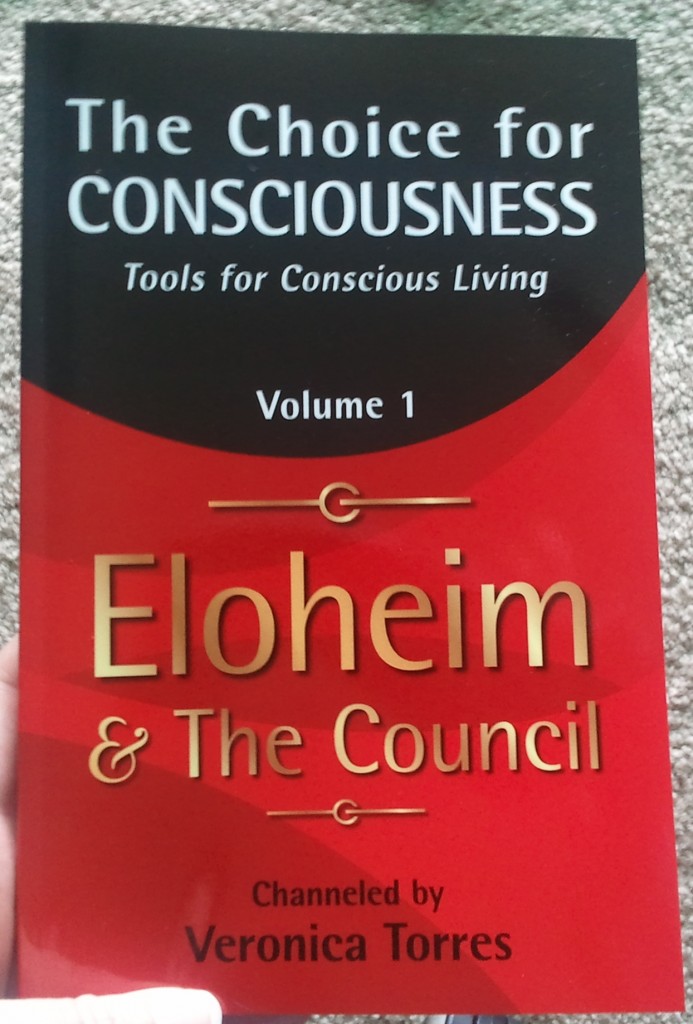
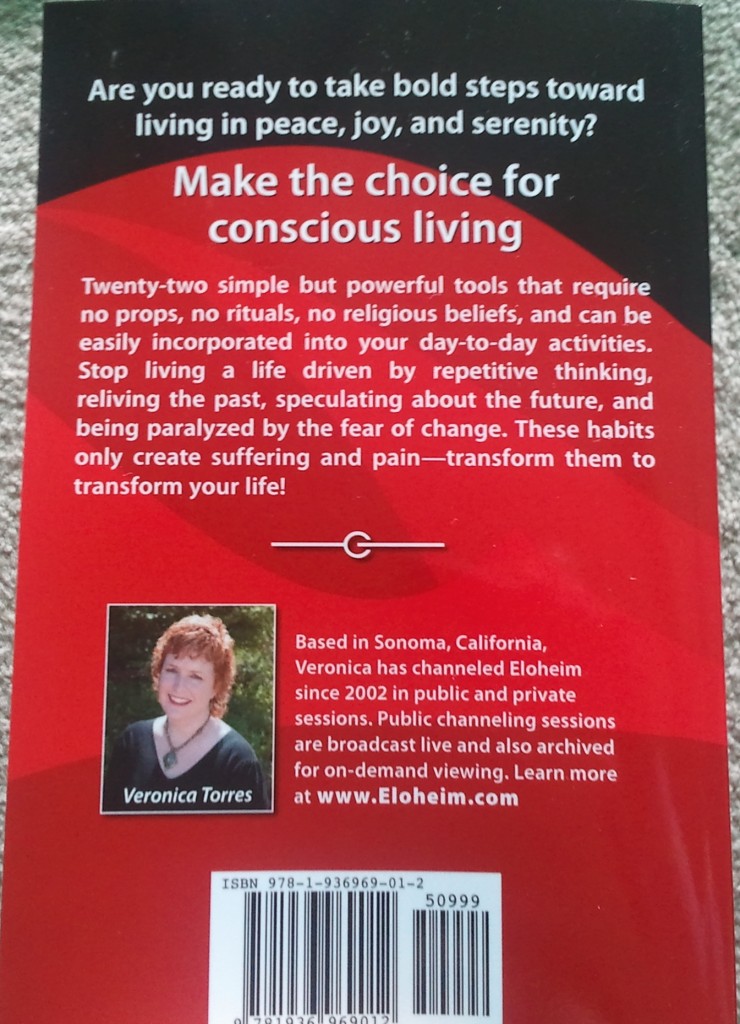
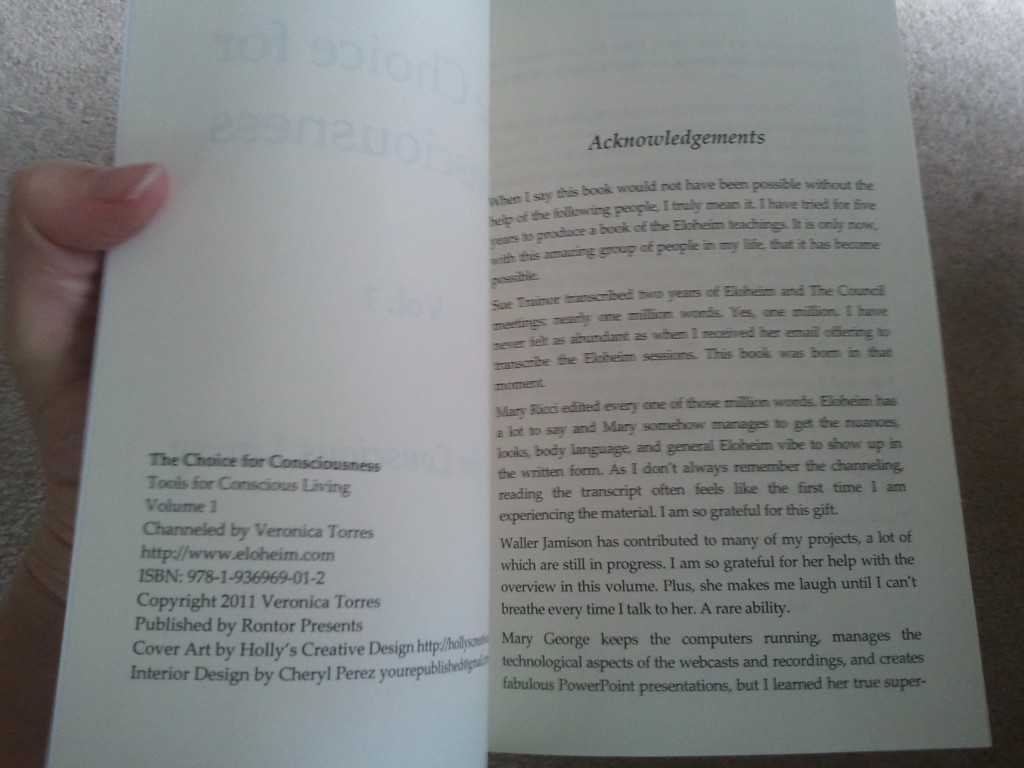
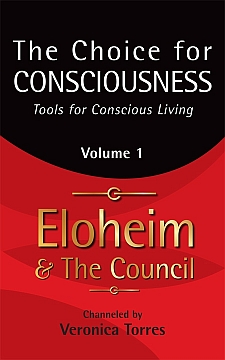

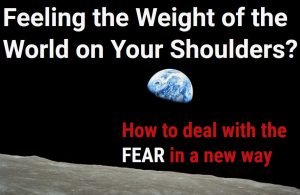
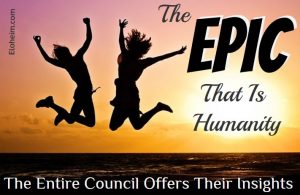
 Eloheim and Veronica
Eloheim and Veronica @channelers on Twitter
@channelers on Twitter Youtube Channel
Youtube Channel RSS Feed
RSS Feed E-mail Newsletter
E-mail Newsletter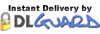

Dear Veronica,
AWESOME! Thank you so very much for writing this down for all of us. I am grateful that you have had such success and so much support.
To your first million e-copies–SALUT!
Heidi
Thank you, Veronica.
Love this.
Question, though. How do you set up an account with Amazon to offer your books?
Very best,
Geri
Hi Geri, you are welcome. Your question reminded me that it wasn’t all that straightforward to set up my account over at Amazon because I couldn’t find the sign up page on their site!. I ended up googling Kindle Publishing Amazon and got this page: https://kdp.amazon.com/self-publishing/signin From there they make it quite easy. Thanks, Veronica